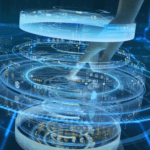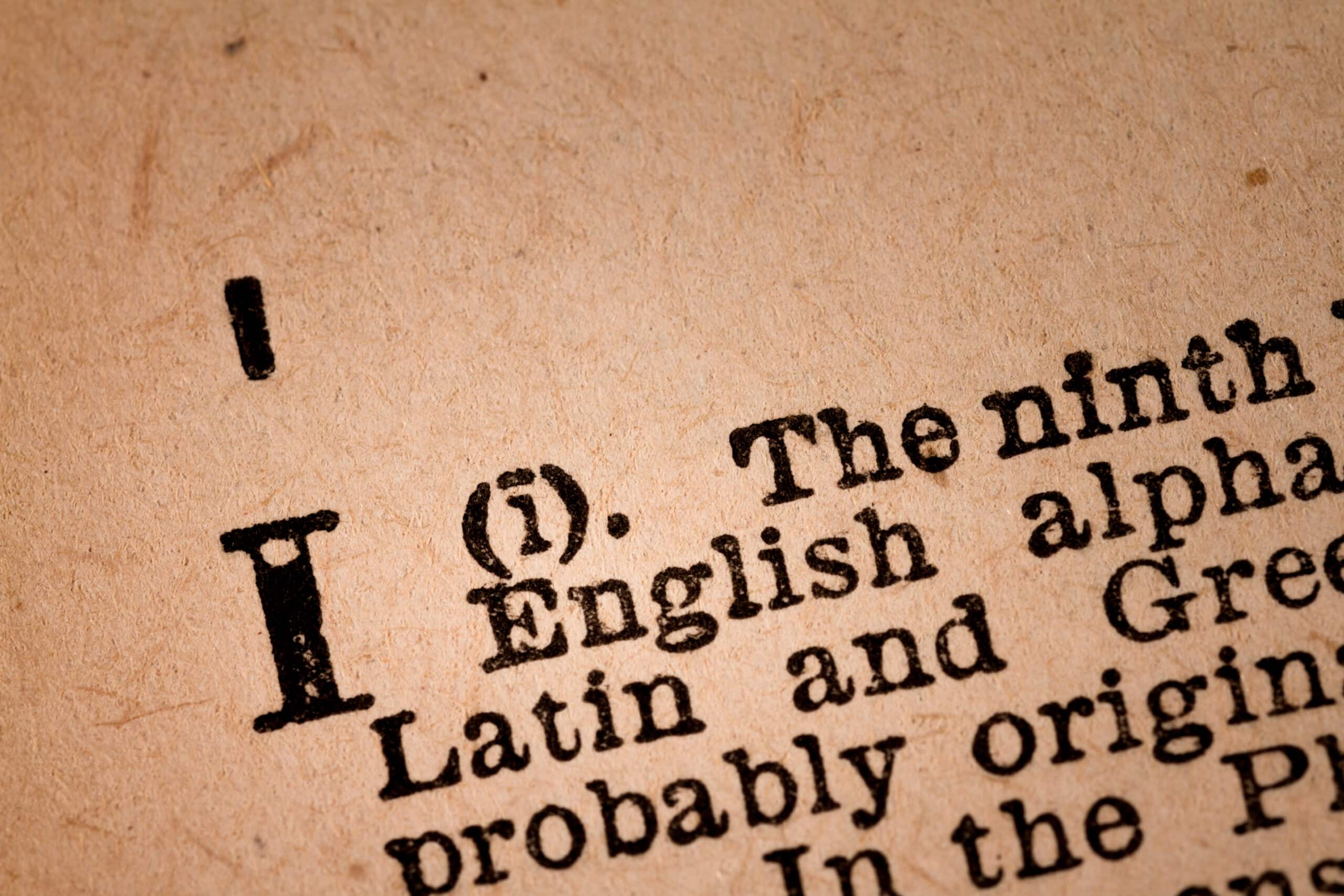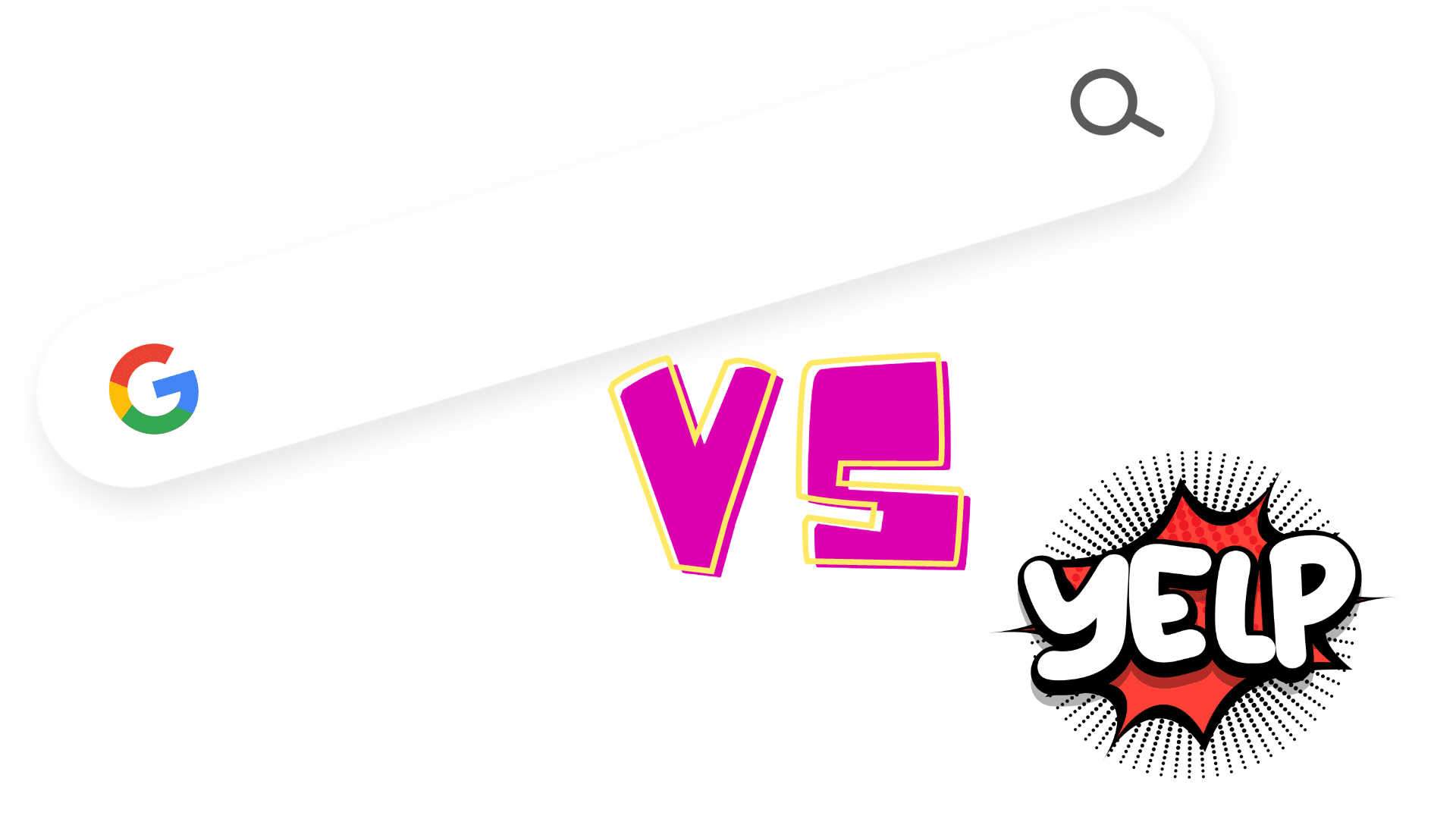Web Accessibility Remediation
According to ADA title III, every business website has to be accessible to people with
disabilities, or it will be at risk of being sued and facing unnecessary legal expenses.
We recommend the use of our AI and machine learning web accessibility solution to solve
this problem. According to our research, this is the most affordable and simple
solution in the market today.
Our service provides:
ADA, WCAG 2.1 Level AA& Section 508 compliance.
An accessibility statement and certification of performance.
Ongoing maintenance involving re-scan of your website every 24 hours.
Here are some of our interface’s capabilities:
Font handling
Users can increase and decrease font size, change type, adjust spacing, alignment, line height,
and more.
Color handling
Users can select various color contrast profiles such as light, dark, inverted, and monochrome.
Additionally, users can swap color schemes of titles, texts, and backgrounds, with over 7 different
colors.
Animations
Users with epilepsy can stop all running animations at the click of a button. This includes videos,
GIFs and CSS flashing transitions.
Content highlighting
Users can emphasize important elements, such as links and titles. They can also highlight
particular focused or hovered elements.
Audio muting
Users with hearing devices may experience headaches or other issues due to automatic audio
playing. This option allows users to mute the entire website instantly.
On-demand dictionary
We utilize a search engine that is linked to Wikipedia and Wiktionary, allowing people with
cognitive disorders to decipher meanings of phrases, initials, and slang on the spot.
Other options
Users can change the cursor’s color and sizing, view in printing mode, enable a virtual keyboard,
and much more.
The application
AI
accessWidget’s AI is responsible for handling the more complex accessibility adjustments such as
screen-reader optimization and keyboard navigation. Prior to accessWidget, these could only be
achieved manually, with long, complex, and costly projects.
© 2022 accessiBe | accessibe.com | hello@accessibe.com
Screen-reader optimization
accessWidget’s AI applies the contextual understanding processes while analyzing a site.
It visually matches elements and behaviors to millions of past encounters, to learn from context
what elements actually do and their purpose on the page. Then all the necessary code
adjustments are implemented in order to reflect to blind people using screen readers exactly
what’s on the screen and the purpose of every element, exactly as it was intended originally.
For example, accessWidget automatically and accurately labels forms and adds descriptions for
actionable icons, such as social media. Additionally, our AI scans all of the website’s images and
provides an accurate, elaborate image descriptions, or ALT (Alternate Text) tag.
It also extracts texts that are embedded within the image, using OCR (Optical Character
Recognition) technology.
Note that accessWidget will not override your ALT tags, titles, or any other manual accessibility
work that has been done. We take into consideration that if you’ve made adjustments yourself,
it’s probably for a reason. Screen reader users in need of these adjustments receive automatic
announcements to turn on these adjustments as soon as they enter your website.
Keyboard navigation optimization
For users who have trouble using a mouse, our AI adjusts the website’s HTML, as well as adding
various behaviors using JavaScript code, to make the website fully navigable by keyboard.
accessWidget’s Contextual Understanding AI engine matches the behavior, style, and
structure of your website’s elements to millions of past experiences, to learn their
functionality and provide keyboard navigation and operational functionality to each of them.
This includes navigating the entire site using the TAB and SHIFT+TAB keys, operating dropdowns
with the arrow keys, closing elements with Esc, triggering buttons and links using Enter,
navigating between radio and checkbox elements using the arrow keys, filling them in with the
Spacebar or Enter key, navigate using key shortcuts, and more.
accessWidget’s automated service has only a few exceptions with is remediation of PDFs, documents,
and multimedia (video/audio subtitles), as they are not a part of
your codebase.
Lastly, if your website has an element that is unique and does not exist almost anywhere else, such as a
quiz, game, ticketing section, map, or any other rare component, accessWidget may not be able to fix it.
AI and machine learning technologies depend on a high amount of encounters and data to be accurate.
[sc_fs_multi_faq headline-0=”h2″ question-0=”What is ADA compliance?” answer-0=”ADA Compliance is website tools that allow people with disabilities to view and use the website. Common examples of disabilities include wheelchair confinement, blindness, deafness, learning disabilities, and certain kinds of mental illness.” image-0=”” headline-1=”h2″ question-1=”What are the 3 parts of ADA?” answer-1=”It prohibits disability discrimination. The ADA is divided into four main sections, which are called Titles: Title I covers employment; Title II covers public entities and public transportation; Title III covers public accommodations and commercial facilities; and Title IV covers telecommunications.” image-1=”” headline-2=”h2″ question-2=”What percentage of websites are not ADA compliant?” answer-2=”97.4% of the world’s top one million websites don’t offer full accessibility. Low contrast text that fell below the WCAG 2 AA thresholds was found on 86.4% of home pages.” image-2=”” count=”3″ html=”true” css_class=””]
Why Should Websites Be ADA-Compliant?
Websites should be ADA-compliant in order to ensure that they are accessible to individuals with disabilities, particularly those with visual, auditory, motor, and cognitive impairments. This includes providing alternative text for images, captioning for videos, and clear navigation for screen readers. ADA compliance also helps to ensure that all users have equal access to the information and functionality provided by a website, regardless of their abilities. This helps to promote inclusivity and diversity, and can also have positive effects on search engine optimization and user engagement.
How Many Websites are ADA-compliant?
It is difficult to estimate the exact number of websites that are ADA-compliant, as compliance can vary depending on the specific requirements and guidelines set forth by the Americans with Disabilities Act (ADA) and related laws and regulations. However, it is safe to say that a significant number of websites are not currently fully compliant with all of the requirements of the ADA, as many websites are created without accessibility in mind or are not updated to meet current standards.
Additionally, there is no one organization or entity that monitors or enforces ADA compliance for all websites.
However, many organizations, government agencies, and advocacy groups are working to raise awareness about the importance of web accessibility and to provide resources and guidance to help website owners and developers create more accessible websites.