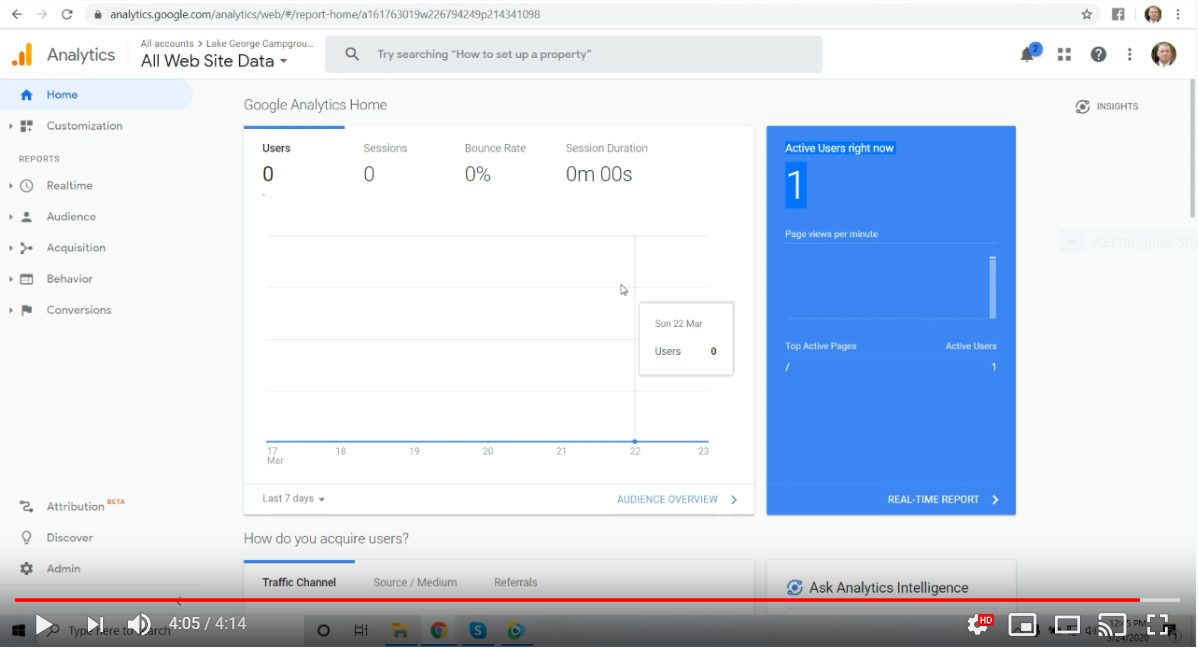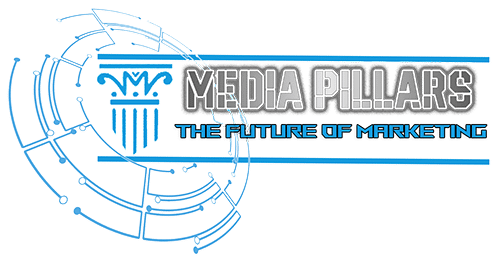Add Google Analytics to WordPress WebsiteNeed further help? Contact us here or at www.MediaPillars.com
How to Add Google Analytics to Your WordPress Website
Adding Google Analytics to your WordPress website gives you access to powerful insights about your traffic and user behavior, which can help you make informed decisions about how to improve your site. In this article, we’ll take a look at the steps necessary to get Google Analytics up and running on your WordPress site.
Create a Google Account
Before you can start tracking data with Google Analytics, you need to create an account. To do this, head over to https://analytics.google.com/analytics/web/ and sign in with your existing Google account or create a new one if needed.
Get Your Tracking Code
Once you’re logged into Google Analytics, click “Admin” at the bottom left of the page and then select “Tracking info” from the dropdown menu under the “Property” column. On this page, you’ll find a “Tracking ID” – copy this code as you’ll need it later.
Install Plugin
To add the tracking code to your WordPress site, install a plugin like ExactMetrics or MonsterInsights (depending on which version of WordPress you are using). Once installed, go back into the settings area of either plugin and paste in the tracking code from earlier. This will connect your WordPress website with Google Analytics so that data can be tracked & viewed from within the dashboard of both plugins or in the main Dashboard section of GA itself.
Track Events
Once everything is set up, it’s time for you to start tracking events on your website so that data can be collected accurately and properly organized into reports for easy viewing & analysis. To do this, go back into either ExactMetrics or MonsterInsights (whichever one you have installed) and select “Events” from within its settings area – here you’ll be able to track various activities such as page views, downloads and file uploads that occur on your website over time.
Start Analyzing Data
Now that all of the setup is complete – it’s time to start analyzing data! Head over back into GA’s main dashboard area and take a look at all of the available metrics & analytics tools at your disposal – use them wisely so that meaningful insights can be gleaned about how users interact with your website and what kind of content resonates best with them in order for maximum success online!
Why Google Analytics is Important for Your Website
Google Analytics is an incredibly powerful tool for businesses seeking to understand and optimize their website performance. With its expansive range of features and reporting capabilities, it can be used to track and analyze virtually any type of user activity or data associated with your website. Here are just a few of the ways Google Analytics can prove invaluable when managing a website or online presence.
Measure & Better Understand Your Audience
Google Analytics provides detailed demographic information about web visitors, including things like age, gender and location. This information allows you to better target advertising campaigns or tailor content based on the needs of your audience. You can also measure engagement metrics such as page views, time spent on site and bounce rate to get an overall sense of how your content resonates with users.
Track & Monitor Site Performance
Google Analytics helps you monitor and measure the performance of your website over time by providing valuable insights into user behavior such as what pages they visit most, where they come from, how long they stay on the site, which links they click on, etc. This in-depth understanding lets you make strategic decisions about how to improve your website experience for both current & potential visitors alike.
Improve SEO Efforts
By keeping track of visitor activity through Google Analytics, you can also gain important insight into exactly what kind of content is drawing attention from search engines such as Google – this helps inform SEO optimization strategies and spot areas for improvement in order to increase organic visibility within SERPs (search engine results pages) rankings and get more people visiting your website organically rather than through paid ads or other methods of promotion.
Access Advanced Reporting Features
Finally, Google Analytics also offers advanced tools for customizing reports – this feature gives you greater control over data visualization so that you can quickly see the big picture without getting lost in all the details. Plus – if you ever feel overwhelmed by the sheer amount of data collected by Google Analytics – fear not! They offer plenty of helpful tutorials & guides that make navigating their reporting interface a breeze!