What is Page Load Time
Page load time is the time it takes to download and display the entire content of a web page in the browser window (measured in seconds).
Page load time is a key performance metric for any website to help ensure a positive user experience and customer retention. Additionally, it’s been shown to influence a site’s search engine rankings.
Web page load time begins when a site visitor first initiates a request and stops when the page’s entire content is displayed within their browser. In that time the following steps occur:
- The visitor’s browser makes a request to your web server.
- The server processes the request and sends a response back to the browser.
- Upon receiving the requested page, the browser parses the code files (e.g, HTML, CSS, JavaScript) and renders the page content in the browser.
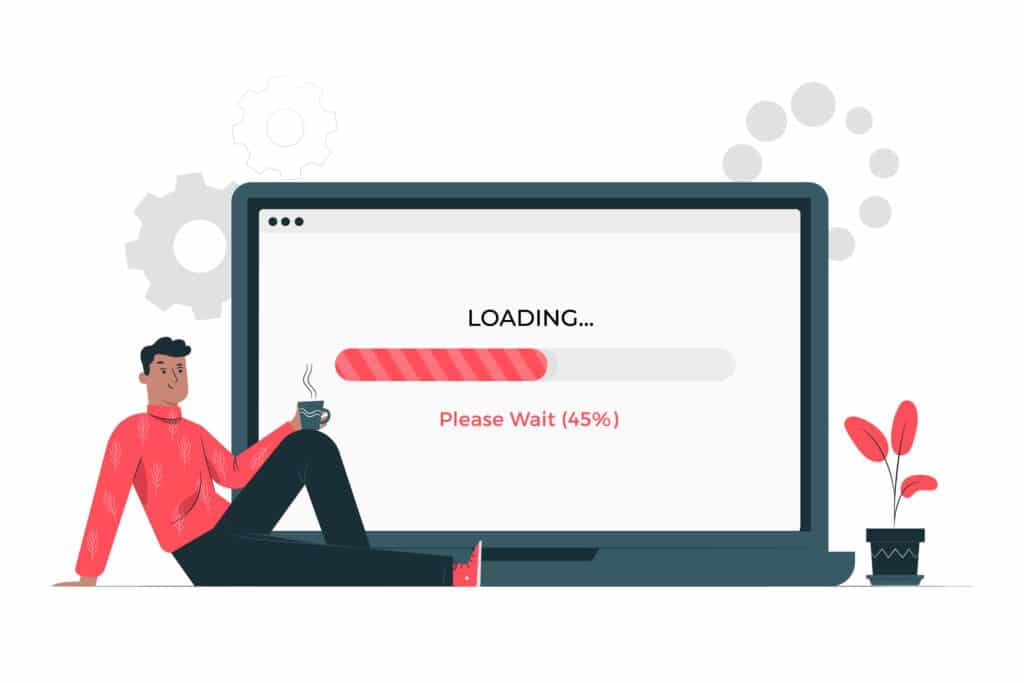
With so many sites at their fingertips, today’s online shoppers don’t have to suffer slow websites. If one of your pages doesn’t appear lightning-fast, your customer will move on to speedier online stores-and rather than converting those clicks into sales, you’ll have delivered a bad customer experience instead.
In fact, a one-second delay in page load time has been shown to cause a 7 percent loss in conversion and 11 percent fewer page views. For an online store earning $50,000 a day, that one-second delay adds up to more than $1 million in lost sales each year (1).
In its simplest terms, page load time is the average amount of time it takes for a page to show up on your screen. It’s calculated from initiation (when you click on a page link or type in a Web address) to completion (when the page is fully loaded in the browser). Usually measured in seconds, page load time is made up of two different parts:
- Network and Server Time: based on how speedy the internet connection is and how swiftly static assets like photos and other files are served up
- Browser Time: how long it takes for the browser to parse and execute the document and render the page to make it available for user interaction
The same Web page can easily have different page load times in different browsers (e.g. Safari vs. Internet Explorer), on different platforms (e.g. mobile vs. desktop), and in different locations. If your site is served by one data center in the U.S. but you sell to customers in Australia and the U.K., for instance, those international shoppers are likely to experience much lengthier load times. But if your site’s static assets are copied onto different data centers around the world, the page will pull from the data center that’s closest to where your shoppers are. That can drastically speed up page load times.
Different pages on the same site can also have radically different load times, because of developer decisions like richer design elements, beefier functionality, and more content on a page. There are several online tools for determining average page load times, meaning it’s possible for your Web development team to focus on streamlining your slowest-loading pages first.
Response time in Website monitoring
In website monitoring, response time is calculated as the total time taken to resolve the DNS, complete the TCP hand-shake, negotiate an SSL handshake (for HTTPS) and download the full HTML output from the server. However, it does not include getting the images and other resources that are loaded within the HTML page.

How page load time works
The “stopwatch” begins when a user makes a request and ends when the entire content of the page is displayed on the requesting browser. Below is a typical request-response cycle with various steps that contribute to page load time:
- User enters a URL, submits a form, or clicks on a hyperlink
- Browser makes a request to the server through the network
- The request is processed by the web server
- Web server sends the response back to the browser
- Browser starts receiving the requested page (known as time to first byte)
- Browser parses, loads, and renders the page content
- The entire requested page becomes available on the browser
The impact of page load time
Websites and web services that load quickly have better engagement and conversation rates. In fact, revenue depends on having pages that load fast. Here are a few case studies that prove this:
- Google: The search giant found that a half second increase in page load time (from 0.4 to 0.9s) caused a 20% drop in traffic and revenue.
- Financial Times: This digital news publisher carried out research to try and understand the impact of speed on user engagement and revenue. They found that a 1 second delay in page load time led to a 4.9% drop in the number of articles read, while a 3 second delay had a 7.2% drop. Also, the slower website had lower subscription renewal rates.
- GQ Magazine: In just one month after reducing page load time from 7 to 1.5 seconds, the number of unique visitors increased from 6 million to 11 million. In addition, the median time spent on the website rose from 5.9 to 7.8 minutes, resulting in a 108% increase in ad interaction rate.
Resources: https://blog.stackpath.com/page-load-time/