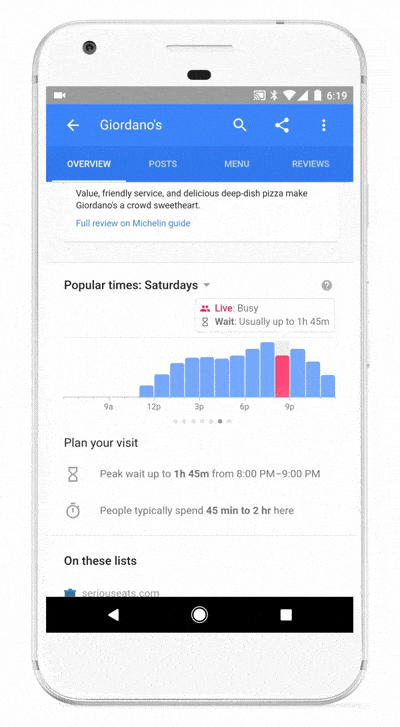To help customers plan visits to your business, Google may show information such as popular times, live visit information, wait times, and typical visit duration. This data appears below your regular business information on Google Maps and Search.
About visit data
To determine popular times, wait times, and visit duration, Google uses aggregated and anonymized data from users who have opted in to Google Location History. Popular times, wait times, and visit duration are shown for your business if it gets enough visits from these users. You can’t manually add this information to your location, and it appears only if Google has sufficient visit data for your business.
Visit data may include:
- Popular times graph: This graph shows how busy your location typically is during different times of the day. Popular times are based on average popularity over the last few months. Popularity for any given hour is shown relative to the typical peak popularity for the business for the week. For example, in the image below, 8 PM–9 PM on Saturday is one of the more popular times of the week for this business.
- Live visit data: This data shows how active your location is right now. Live visit data is updated in real time and overlaid on the popular times graph. For example, in the image below, the highlighted section of the graph represents how active the location is right now compared to its usual level of activity.
- Visit duration: This data shows how much time customers typically spend at your location. Visit duration estimates are based on patterns of customer visits over the last several weeks.
- Wait time estimates: This data shows how long a customer would have to wait before they receive service during different times of the day. It also shows the peak wait time for each day of the week. The displayed wait time is based on patterns of customer visits over the last several weeks. Wait time estimation differs for different business types. For instance, a sit-down restaurant’s wait time reflects how long customers wait before they are seated.
Learn more: https://support.google.com/business/answer/6263531?hl=en&ref_topic=4854129
Add a business opening date
If your business hasn’t opened yet, you can create a Business Profile on Google to let your community know about how soon you open. Set your future opening date, engage with customers, and announce when and where you open for business.Tip: Businesses that are already open can add the date they opened.
Create a Business Profile & verify later
To make sure your business doesn’t falsely show up as open, set your future opening date before you verify. When you create your Business Profile, you can choose the “Verify later” option when you’re asked to verify.
Important: For bulk verified accounts, it’s especially important to set the future opening date before verification, because these are instantly verified.
- Create your Business Profile.
- When you’re asked to verify, select More options.
- Under “Verify later,” select Later.

Learn more: https://support.google.com/business/answer/9174409?hl=en&ref_topic=4854129
Social profiles for local businesses
A successful local business is one that nurtures relationships with its clients and one that people talk about. Can you think of a better online place for that than social media? It’s where you can engage, share, and get the conversation about your business going. At the same time, social media feels like a struggle to many small business owners. Something you have to do, but don’t really know how. Don’t fret, here are some essential social media tips to boost your local marketing.
Consider what your customers use
Don’t just go by instinct on this one. Just because Facebook is the most popular platform, doesn’t mean it’s the right one for your target group. The best thing you can do is research what platforms your customers use. You can do that by sending a small survey via email or asking them in person when they visit your shop. Either way, it’s worth putting in the effort and finding out which platform will give you the best chance to reach your clients. If you have no clue of the whereabouts of your audience, get to know them a bit better!

Learn more: https://yoast.com/social-media-for-small-business/
Get in touch with us for a free online business analysis