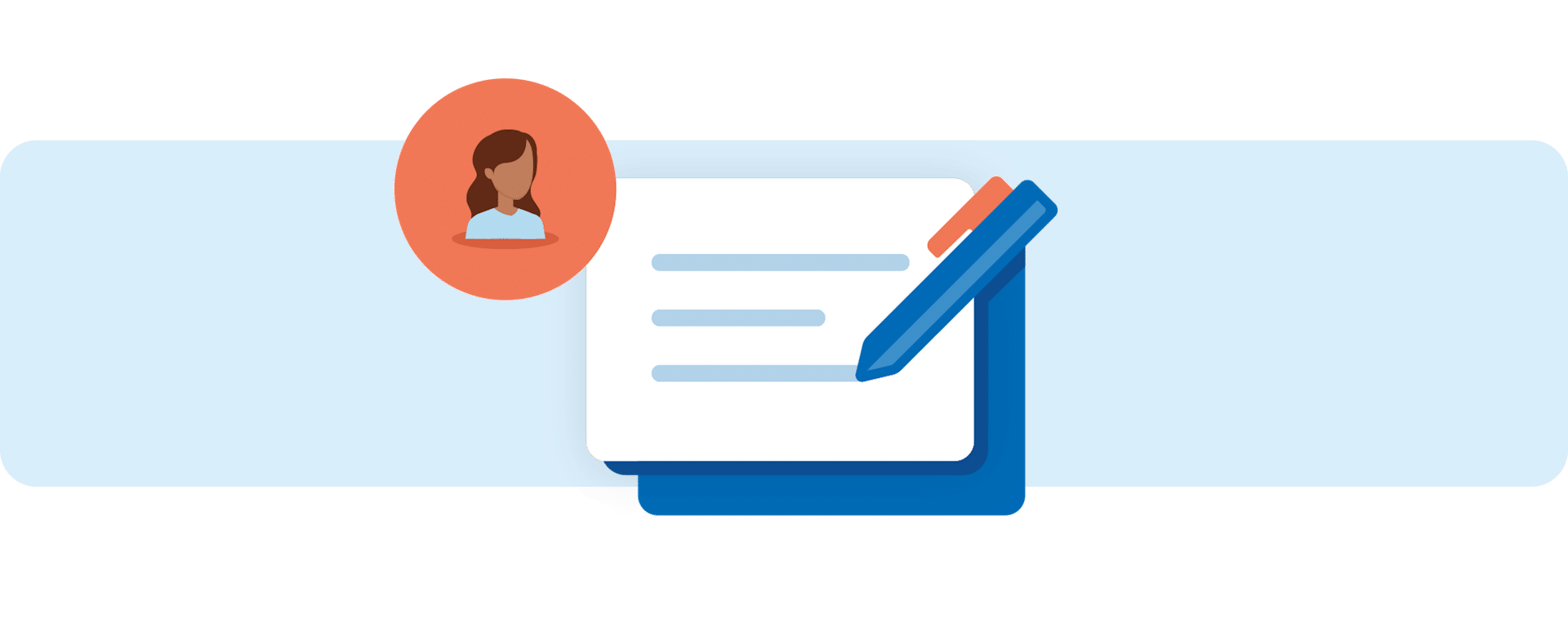How to Market Your Business Online: Top 10 Strategies to Get Found for Your Services and Products in 2025
Table of Contents
- SEO (Search Engine Optimization)
- Google My Business
- Content Marketing
- Pay-Per-Click Advertising (PPC)
- Social Media Marketing
- Email Marketing
- Online Reviews and Reputation Management
- Local Listings and Directories
- Video Marketing
- Influencer Partnerships
SEO (Search Engine Optimization) for Your Business: A Comprehensive Guide
Introduction to SEO
SEO is the process of optimizing your website to rank higher on search engines like Google, increasing organic traffic. This involves several key components, including keyword optimization, on-page SEO, technical SEO, and backlink strategies.
Step 1: Keyword Research
- Tools to Use: Use tools like Ahrefs, SEMrush, Google Keyword Planner, or Ubersuggest to identify high-volume, relevant keywords.
- Identify Long-Tail Keywords: Target specific phrases related to your products or services. Long-tail keywords may have lower search volume but often result in higher conversion rates due to their specificity.
- Competitor Analysis: Analyze your competitors’ keywords to understand what’s driving their traffic. Use tools like Ahrefs to discover the keywords your competitors are ranking for.
Step 2: On-Page SEO
- Optimize Meta Tags: Ensure your meta titles and descriptions are concise and include primary keywords. For example, if you’re a digital marketing agency in Catskill, use terms like “Catskill Digital Marketing Services.”
- Use Header Tags (H1, H2, H3): Organize your content using header tags that include relevant keywords. For instance, use an H1 tag for your main title and H2 tags for subheadings.
- Include Keywords in URL Slugs: Make sure your URL slugs are descriptive and keyword-rich, such as “yourdomain.com/website-design-catskill.”
- Image Optimization: Use descriptive file names for images and add alt text that includes keywords. This will improve your site’s visibility in image searches.
Step 3: Technical SEO
- Improve Page Load Speed: Use tools like Google PageSpeed Insights or GTmetrix to analyze and improve your site’s speed. Compress images, minify CSS and JavaScript files, and leverage browser caching.
- Mobile-Friendliness: Ensure your website is responsive across all devices. Google favors mobile-friendly websites for ranking.
- Fix Broken Links and Errors: Use tools like Screaming Frog or Ahrefs to detect broken links, 404 errors, and other issues that could harm user experience and rankings.
- XML Sitemap and Robots.txt: Submit an XML sitemap to Google Search Console and ensure your robots.txt file is correctly set up to allow search engine bots to crawl important pages.
Step 4: Local SEO
- Add Location-Based Keywords: For businesses targeting a specific area, include location-based keywords in your content (e.g., “Website Design in Catskill, NY”).
- Create Location Pages: If you serve multiple areas, create separate pages for each location to improve visibility in local search results.
- NAP Consistency: Make sure your Name, Address, and Phone Number (NAP) are consistent across your website and online directories.
Step 5: Backlink Strategy
- Guest Blogging: Write guest posts on relevant blogs in your industry to build high-quality backlinks.
- Directory Listings: Submit your website to reputable online directories, especially those relevant to your industry.
- Broken Link Building: Find broken links on other websites and suggest your content as a replacement.
Step 6: Content Strategy
- Content Clusters: Organize your content around central themes, with related subtopics linking back to a main pillar page. This helps establish topical authority.
- Regular Updates: Refresh older content with updated information, new keywords, and better internal linking.
Step 7: Monitor SEO Performance
- Tools to Use: Use Google Analytics and Google Search Console to monitor your traffic, keyword rankings, and overall SEO health.
- Regular SEO Audits: Conduct monthly audits to identify areas for improvement.
2. Google My Business: Optimizing for Local Visibility
Why Google My Business (GMB) Matters
GMB is crucial for local businesses because it helps you appear in local search results and the “Local Pack” (the top three listings that show up on Google Maps). Optimizing your GMB profile can significantly improve your local SEO and drive more foot traffic to your store or service area.
Step 1: Claim and Verify Your GMB Profile
- How to Claim Your Profile: Search for your business on Google Maps. If it already exists, click “Claim this business” and follow the verification process. If not, you can add your business manually.
- Verification Methods: Google will typically send a postcard with a verification code to your business address, although phone and email verification are also options in some cases.
Step 2: Complete Your Business Information
- Accurate Business Name: Use your exact business name without adding extra keywords.
- Address, Phone Number, and Website URL: Make sure these match the information on your website and other directories.
- Business Hours: Include regular hours as well as special hours for holidays or events. Keeping your hours up to date helps potential customers know when you’re available.
- Categories and Attributes: Select the most appropriate categories for your business. For example, if you’re a “Website Design” company in Catskill, choose that as your primary category. You can also add attributes like “women-led” or “free Wi-Fi” if applicable.
Step 3: Add High-Quality Photos and Videos
- Exterior and Interior Photos: Include pictures of the outside of your business, inside areas, and staff at work. This helps users recognize your location and feel more connected to your brand.
- Products and Services: Upload images or videos showing what you offer.
- 360-Degree Tours: If possible, create a 360-degree virtual tour to give customers a better feel for your space.
Step 4: Encourage and Manage Customer Reviews
- Request Reviews from Satisfied Customers: Politely ask customers to leave a review, especially after completing a sale or service.
- Respond to All Reviews: Thank customers for positive reviews and offer solutions to resolve negative feedback. This shows you care about customer experience and builds trust.
- Use Reviews to Improve Your SEO: Keywords mentioned in reviews can help your business rank for those terms. For example, if many customers mention “Catskill website design,” it may improve your rankings for that search term.
Step 5: Post Regular Updates
- Use the Posts Feature: Share updates about new products, services, events, or special promotions.
- Types of Posts: Use different post types, such as “What’s New,” “Events,” or “Offers” to keep content engaging.
- Include Calls to Action (CTAs): Use phrases like “Call Now,” “Learn More,” or “Book Online” to encourage user interaction.
Step 6: Utilize Google Q&A
- Monitor the Q&A Section: Google allows users to ask questions about your business. Ensure you monitor this section and answer promptly.
- Provide Common FAQs: Seed some questions and answers by adding frequently asked questions that your customers may have.
Step 7: Track Performance
- Google Insights: Use the Insights tab in your GMB dashboard to monitor how people find your business, which photos perform well, and what actions customers take (e.g., calls, website clicks, direction requests).
- Adjust Your Strategy: Based on performance metrics, adjust your GMB strategy. For instance, if certain types of posts get more engagement, use them more frequently.
3. Content Marketing: Strategies for Creating Valuable Content
Why Content Marketing is Critical
Content marketing helps you attract and engage your target audience by providing valuable information that addresses their needs. It also boosts your SEO efforts, builds brand authority, and generates leads.
Step 1: Develop a Content Calendar
- Set Goals: Define what you want to achieve (e.g., increased website traffic, lead generation, brand awareness).
- Identify Topics: Choose topics relevant to your audience, including how-tos, product guides, industry trends, and case studies.
- Schedule Publishing: Plan content for the next 3-6 months, specifying which type of content will be released each week. Use tools like Trello, Asana, or Google Sheets to keep your content schedule organized.
Step 2: Create SEO-Optimized Blog Posts
- Keyword Research: Before writing, perform keyword research to ensure you’re targeting terms your audience is searching for. Use tools like Ahrefs or SEMrush to find suitable keywords.
- Structure Your Content: Use headings (H1, H2, H3) to break up the text. Include the main keyword in the title, first paragraph, and subheadings.
- Add Images and Media: Include images, infographics, or videos to make the content more engaging. Remember to optimize images with descriptive file names and alt text for SEO.
- Internal and External Links: Link to other relevant pages on your site (internal links) and credible sources (external links) to add value and boost SEO.
- Create Content with Search Intent in Mind: Ensure your content addresses the user’s search intent, whether it’s informational, transactional, or navigational.
Step 3: Content Distribution
- Social Media Sharing: Promote your blog posts on Facebook, LinkedIn, Twitter, and Instagram. Use platform-specific hashtags and tag relevant people or companies to increase visibility.
- Email Newsletters: Share new content with your subscribers via email newsletters to keep them engaged.
- Content Syndication: Republish your content on platforms like Medium, LinkedIn Pulse, or Quora to reach a broader audience.
Step 4: Repurpose Content
- Turn Blog Posts into Videos or Podcasts: Record videos or podcasts based on popular blog topics to reach different types of content consumers.
- Create Infographics: Summarize your blog content into visually appealing infographics and share them on social media.
- Make Social Media Snippets: Break down longer content into bite-sized posts for social media platforms.
Step 5: Track Content Performance
- Google Analytics: Monitor metrics such as page views, time on page, bounce rate, and conversion rate to understand how your content is performing.
- Content Scoring Tools: Use tools like ClearVoice or BuzzSumo to analyze content engagement and identify opportunities for improvement.
Step 6: Update and Refresh Old Content
- Add New Information: Regularly update older posts with current statistics, new insights, and recent developments in the industry.
- Optimize for New Keywords: If you find that a post is ranking for terms you didn’t target initially, add content to optimize for those terms.
4. Pay-Per-Click Advertising (PPC): How to Use PPC to Drive Quick Results
Why PPC is Effective for Immediate Visibility
PPC advertising allows you to quickly drive targeted traffic to your website. With platforms like Google Ads and Facebook Ads, you can create campaigns that appear for specific keywords, demographics, or interests.
Step 1: Setting Up Google Ads and Facebook Ads
- Create Accounts: Set up your Google Ads and Facebook Ads accounts if you haven’t already.
- Link to Your Website: Make sure your website is connected to the accounts for tracking purposes (use Google Tag Manager for setting up tracking codes).
- Define Conversion Goals: Set up goals such as form submissions, product purchases, or page views for tracking campaign performance.
Step 2: Keyword Research for PPC Campaigns
- Use High-Intent Keywords: Focus on keywords that indicate purchase intent (e.g., “buy,” “best,” “hire”). Use tools like Google Keyword Planner or Ubersuggest to find relevant keywords.
- Negative Keywords: Add keywords that you don’t want your ads to appear for (e.g., “free,” “DIY”) to avoid irrelevant traffic.
Step 3: Audience Targeting
- Demographic Targeting: Use options like age, location, language, and interests to refine your audience.
- Retargeting Campaigns: Target users who have previously visited your website to remind them of your products or services.
Step 4: Crafting Effective Ad Copy
- Use Strong Calls to Action (CTAs): Include phrases like “Shop Now,” “Get a Free Quote,” or “Book Today” in your ad copy.
- Highlight Unique Selling Points (USPs): Emphasize features that set your product or service apart (e.g., “free shipping,” “24/7 customer support”).
- A/B Testing: Create multiple versions of your ad copy and test which performs better in terms of click-through rate (CTR) and conversion rate.
Step 5: Budget Management
- Set a Daily Budget: Start with a conservative daily budget and increase as you see positive results.
- Bid Strategy: Use bidding strategies like “Maximize Conversions” for Google Ads or “Lowest Cost” for Facebook Ads to optimize ad spend.
- Monitor Cost-Per-Click (CPC): Regularly check the CPC for your ads and adjust your bids if necessary.
Step 6: Landing Page Optimization
- Ensure Relevance: Make sure the landing page closely matches the ad content. If you’re running an ad for “website design services,” your landing page should be focused on that service.
- Fast Load Times: Use tools like Google PageSpeed Insights to ensure your landing pages load quickly. Slow pages can increase bounce rates.
- Include a Strong CTA on the Landing Page: Make it easy for visitors to take action, whether it’s filling out a form, making a purchase, or contacting you.
Step 7: Monitor and Adjust Campaigns
- Track Key Metrics: Use Google Analytics and Facebook Ads Manager to track clicks, impressions, conversions, and CPC.
- Adjust Campaigns Based on Performance: Pause underperforming ads, reallocate budget to successful campaigns, and tweak targeting based on data insights.
- Weekly and Monthly Reports: Create regular performance reports to analyze trends and make strategic decisions.
5. Social Media Marketing: Building Your Brand and Engaging Your Audience
Why Social Media is Important
Social media platforms provide a direct way to connect with your audience, promote your products and services, and build brand loyalty. It’s also an effective channel for driving traffic to your website.
Step 1: Choose the Right Platforms
- Understand Your Audience: Identify where your target audience spends the most time. For B2C businesses, platforms like Facebook, Instagram, and TikTok are more suitable, while LinkedIn is ideal for B2B.
- Focus on 2-3 Platforms: Rather than trying to manage all platforms, focus on those most relevant to your audience and industry.
Step 2: Create a Content Schedule
- Consistency is Key: Plan and schedule posts using tools like Buffer, Hootsuite, or Later. A consistent posting schedule keeps your audience engaged.
- Types of Content: Post a mix of content, including promotional posts, behind-the-scenes content, educational posts, and user-generated content.
- Content Calendar: Use a content calendar to map out a month’s worth of content in advance. Schedule posts for the times when your audience is most active.
Step 3: Use Visuals and Videos
- High-Quality Images and Videos: Use high-resolution images and short, engaging videos. Tools like Canva can help you design visually appealing content.
- Live Videos and Stories: Utilize Instagram Stories, Facebook Live, or LinkedIn Live to engage your audience in real time.
- User-Generated Content (UGC): Encourage customers to share photos of your products and feature them on your social media pages.
Step 4: Engage With Your Audience
- Respond to Comments and Messages: Engage with your audience by replying to comments, messages, and mentions promptly. It shows that you value customer feedback.
- Run Contests and Giveaways: Increase engagement by running social media contests or giveaways. These can help boost visibility and attract new followers.
- Polls and Questions: Use interactive features like polls, quizzes, or questions to get your audience involved.
Step 5: Use Hashtags Strategically
- Research Relevant Hashtags: Find hashtags related to your industry and use a combination of popular and niche hashtags to maximize reach.
- Branded Hashtags: Create a branded hashtag for your business and encourage your customers to use it.
- Avoid Overuse: Stick to 5-10 relevant hashtags for platforms like Instagram and 2-3 hashtags for LinkedIn and Facebook.
Step 6: Invest in Paid Social Advertising
- Boost Posts: Use the boosting feature on Facebook and Instagram to expand the reach of top-performing organic posts.
- Targeted Ads: Create targeted social media ads based on demographics, interests, and behaviors. Platforms like Facebook and LinkedIn allow you to target very specific audience segments.
- Remarketing Campaigns: Use remarketing to reach users who have visited your website but didn’t convert.
Step 7: Track Performance
- Use Analytics Tools: Track engagement metrics like reach, impressions, shares, clicks, and conversions using platform analytics or tools like Sprout Social.
- Adjust Your Strategy: Based on the data, refine your content strategy by focusing more on content types that perform well.
6. Email Marketing: Building Relationships and Driving Repeat Business
Why Email Marketing is Vital
Email marketing is a direct and effective way to communicate with your audience, nurture leads, and convert them into loyal customers. With personalized content and automated workflows, you can keep your subscribers engaged and encourage repeat purchases.
Step 1: Build a Quality Email List
- Use Signup Forms: Place sign-up forms prominently on your website, such as the footer, sidebar, or pop-ups.
- Offer Incentives: Encourage people to join your list by offering discounts, free downloads, or exclusive content in exchange for their email.
- Segment Your List from the Start: When people sign up, use a form that asks for relevant details (e.g., preferences, location, or interests) so you can segment your list accordingly.
Step 2: Segment Your Audience
- Demographic Segmentation: Divide your list based on age, gender, location, or purchase behavior to deliver relevant content.
- Behavioral Segmentation: Use data such as past purchases, website activity, or email engagement to create targeted segments.
- Create Unique Campaigns for Each Segment: Personalize emails for each segment to increase the likelihood of engagement and conversion.
Step 3: Design Engaging Email Campaigns
- Use Attention-Grabbing Subject Lines: Write subject lines that are concise, relevant, and include a call-to-action. Avoid using spammy words like “free” too often.
- Personalize Your Emails: Use the recipient’s first name in the greeting or subject line, and tailor the content to their interests or purchase history.
- Include a Strong CTA: Make sure each email has a clear call-to-action (e.g., “Shop Now,” “Learn More,” or “Download Your Free Guide”).
- Mobile Optimization: Ensure your email templates are mobile-friendly as a significant portion of emails are read on smartphones.
Step 4: Automate Email Flows
- Welcome Series: Create an automated series for new subscribers, introducing them to your brand and offering a special incentive for their first purchase.
- Abandoned Cart Emails: Remind users about items left in their shopping cart. Offer a discount to incentivize them to complete the purchase.
- Post-Purchase Follow-Up: Send a thank-you email after a purchase, suggesting related products or asking for feedback.
Step 5: Monitor Email Performance
- Key Metrics to Track: Focus on metrics like open rate, click-through rate, bounce rate, and conversion rate to understand how your campaigns perform.
- A/B Testing: Experiment with different subject lines, email content, and sending times to find what works best.
- Regularly Clean Your Email List: Remove inactive subscribers to improve your open rates and email deliverability.
Step 6: Create Engaging Newsletters
- Provide Valuable Content: Share a mix of company updates, blog content, special offers, and industry news.
- Interactive Elements: Include GIFs, polls, or embedded videos to make newsletters more engaging.
- Encourage Social Sharing: Add social sharing buttons and a “forward to a friend” link to expand your reach.
7. Online Reviews and Reputation Management: Building Trust and Enhancing Visibility
Why Reputation Management is Essential
Managing your online reputation is critical as reviews influence customer decisions and impact search rankings. A good reputation can help you stand out, while negative feedback can deter potential customers.
Step 1: Claim Your Listings on Major Review Sites
- Google My Business, Yelp, Facebook: Make sure your business is listed on these platforms and that you have control over the listings.
- Industry-Specific Platforms: Depending on your niche, claim listings on industry-specific sites like TripAdvisor or Angie’s List.
Step 2: Actively Request Reviews
- Ask After Positive Interactions: Politely request reviews from customers after a successful service or sale.
- Automated Review Requests: Use tools like Birdeye or Podium to send review requests automatically via email or SMS.
Step 3: Respond to All Reviews
- Positive Reviews: Thank the reviewer and acknowledge their feedback. This shows appreciation and encourages others to leave reviews.
- Negative Reviews: Stay calm, acknowledge the issue, and offer a solution. Demonstrating professionalism in handling criticism can turn a negative experience into a positive one.
Step 4: Showcase Positive Reviews
- Display Testimonials on Your Website: Feature selected reviews on your homepage, product pages, or a dedicated testimonials page.
- Use Social Proof in Marketing Materials: Share positive reviews on your social media accounts or in email newsletters to build credibility.
Step 5: Monitor Online Reputation
- Use Reputation Management Tools: Tools like Reputation.com, BirdEye, or Google Alerts can help you track reviews and mentions across various platforms.
- Set Up Alerts for Your Business Name: Use Google Alerts to notify you whenever your business is mentioned online.
Step 6: Encourage User-Generated Content (UGC)
- Run Social Media Campaigns: Encourage customers to share photos or videos of them using your products, then feature the best content on your website or social channels.
- Create a Branded Hashtag: This allows you to easily track UGC related to your business.
8. Local Listings and Directories: Boosting Local SEO for Better Visibility
Why Local Listings Matter
Local listings and online directories help improve local SEO and make it easier for customers to find your business. Consistent information across platforms enhances credibility and search rankings.
Step 1: List Your Business on Major Directories
- Top Directories: Ensure your business is listed on Google My Business, Yelp, Bing Places, Apple Maps, and Yellow Pages.
- Industry-Specific Listings: Depending on your niche, list your business in industry-related directories.
Step 2: Maintain NAP Consistency
- Ensure Uniformity: Your Name, Address, and Phone Number (NAP) should be consistent across all platforms.
- Use a Tool for Updates: Tools like Moz Local, BrightLocal, or Yext can help keep your information consistent across multiple directories.
Step 3: Optimize Each Listing
- Add Detailed Descriptions: Include relevant keywords and details about your products and services.
- Upload High-Quality Photos: Photos of your business, products, and services can increase engagement.
- Include Additional Information: Add business hours, categories, and any other details that can help search engines understand your business.
Step 4: Track Performance
- Monitor Referral Traffic: Use Google Analytics to track how much traffic your website receives from directory listings.
- Adjust Strategy Based on Data: If some listings are generating more traffic, consider investing in paid features on those platforms.
9. Video Marketing: Engaging Your Audience with Visual Content
Why Video Marketing is Effective
Videos are highly engaging and can quickly convey complex information. They also boost SEO, increase user engagement, and help build brand trust.
Step 1: Choose the Right Types of Videos
- Product Demos: Showcase how your products work or highlight their features.
- How-To Videos: Create educational content that helps solve problems your audience faces.
- Customer Testimonials: Use video testimonials to build credibility and social proof.
Step 2: Optimize Videos for SEO
- Add Descriptive Titles and Tags: Use relevant keywords in your video titles, descriptions, and tags.
- Include Closed Captions: Captions improve accessibility and can help with keyword optimization.
- Embed Videos on Your Website: Embedding videos can reduce bounce rates and improve engagement.
Step 3: Share Across Multiple Platforms
- YouTube, Facebook, Instagram, TikTok: Upload your videos to platforms where your target audience is active.
- Embed in Blog Posts or Landing Pages: Use videos to enhance the content on your site.
- Email Marketing: Include videos in your email newsletters to increase open and click-through rates.
Step 4: Use Live Videos
- Host Webinars or Q&A Sessions: Engage with your audience in real-time.
- Stream Events Live: Use Facebook Live or Instagram Live to share events, product launches, or behind-the-scenes content.
Step 5: Track Video Performance
- Monitor Key Metrics: Track metrics like views, watch time, engagement rate, and click-through rate using tools like YouTube Analytics or Vimeo.
- Adjust Content Based on Data: Refine your video content strategy based on audience preferences and performance data.
10. Influencer Partnerships: Expanding Your Reach with Authentic Promotion
Why Influencer Marketing Works
Influencers have established credibility and a built-in audience. Partnering with them can help you reach new customers and build brand awareness quickly.
Step 1: Identify Relevant Influencers
- Use Tools: Platforms like BuzzSumo, Upfluence, or AspireIQ can help you find influencers in your industry.
- Micro vs. Macro Influencers: Micro-influencers (1,000–100,000 followers) often have higher engagement, while macro-influencers (100,000+ followers) provide greater reach.
Step 2: Develop a Partnership Strategy
- Set Clear Goals: Define what you want to achieve—brand awareness, lead generation, or sales.
- Provide Creative Freedom: Allow influencers to create content that resonates with their audience while aligning with your brand.
Step 3: Track Campaign Performance
- Use UTM Parameters and Discount Codes: These allow you to track the traffic and conversions generated by each influencer.
- Monitor Engagement Metrics: Track likes, comments, shares, and sales attributed to the campaign.
Step 4: Build Long-Term Relationships
- Offer Affiliate Programs: Consider turning influencers into affiliates to promote your products long-term.
- Reward Performance: Continue collaborating with influencers who deliver strong results.
Ready to take your business to the next level? At Media Pillars LLC, we offer comprehensive marketing services designed to boost your online presence and drive results. Whether it’s SEO, content creation, PPC advertising, social media management, or video marketing, we have you covered. Our customized strategies are tailored to help your business get found, engage audiences, and convert leads.
Contact us today to learn how we can grow your brand and increase visibility with targeted digital marketing solutions. Let’s build your success together!